Editor's review
A tool that facilitates the task of quickly changing proxy settings depending on the user’s current environment and needs.
Features: FastProxySwitch sets out to deliver the promise of its name, i.e. switch the proxy server that one is connected to, fast! Usually, changing the current Proxy Server involves the tiresome task of changing the Proxy settings within the user’s browser and this can be fairly long (and not easy to remember) if there are a lot of settings involved. In such case, as in fact, in any, where a change in the current Proxy settings is required, FastProxySwitch can step in to simplify the task. The main advantage of FastProxySwitch is that each saves each Proxy Setting configuration automatically under a different name, and changing to a given Proxy setting is as simple as selecting the appropriate saved settings information from the list (which is easily available on the System Tray agent of the FastProxySwitch application). Thus, a user needs only to spend time saving the settings and then is good to go. In case the user prefers to edit the settings in the browser, one of the best things about FastProxySwitch is that it will automatically detect the changes in Proxy Settings and will automatically save the new settings under a different name. This tool is therefore particularly useful for users that tend to work from home a lot using VPNs and other Proxy server settings to connect through a company intranet. Similarly, this can enable anonymous browsing in a host of different locations where the user seeks some level of privacy.
Overall: A very good tool that is particularly relevant for those who telecommute. The simplicity of the interface, coupled with the fact that there is a system tray icon for easy access at all times, makes it really simple to use and effective for proxy settings changes.


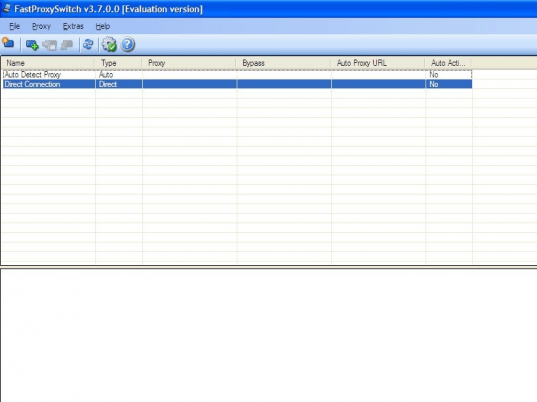
User comments